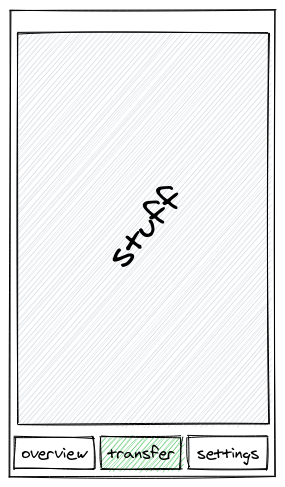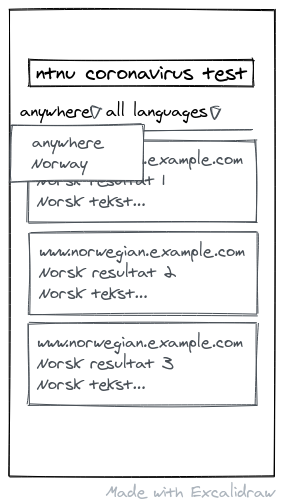When the sum of two actual ux improvements becomes a bigger ux problem
Filed under #ux
A week or two ago I bought some brake parts for my car.
As I entered the site and entered my plate number to get parts recommendations I saw a notice saying that unlike many auto parts webshops they would try to only show me the one relevant part if they knew which part I needed.
As someone who doesn't have much training or experience from the field this felt great. And as only one alternative showed up, and even in a bundle consisting of all the parts I needed I happily added it to the cart and checked out.
Imagine my surprise and when – a few days later – I had raised the car, removed a wheel, disassembled a lot of stuff only to find that the parts were way too small.
The following day I contacted the webshop to ask for an explanation and after waiting for a long time and being hung up on when the first representative tried to transfer my call[0] I finally got through to someone who could tell me what had happened[1]:
It turns out my car exists in two editions: a normal edition and a heavy-duty edition. My car is the heavy-duty edition.
Also on the webshop there's another ux hack that filters away products that aren't in stock.
Turns out the combination of
Showing only one product if possible (and pointing it out very clearly, causing me to lower my guard)
Not showing out of stock items
The correct part for my car being out of stock
caused me:
several days of extra waiting time,
extra work as I had to reassemble the car without fixing it and disassemble it again 5 days later to finally fix the problem
extra hassle as I have to return the parts I first ordered
Summary: I've previously written that “Good UX is hard. Making things simpler is hard. Part of what makes it hard is that you are supposed to keep the useful properties while simpifying it.”. For me (as a non-designer that just happens to care a lot) this is kind a new category. This isn't the usual ux designer “simplifies” <product > by removing the actual parts that certain users need or ux designer “simplifies” <product> by introducing metaphors that <designer > loves but which are completely unknown to the user base, this – in my book at least- is an actually interesting ux challenge.
compared to a number of my other posts about ux where I wonder what designers were thinking or if they had thought closely about the design at all, this is a more interesting case since in this case it was actually the sum of two somewhat good ux ideas led to very poor ux in the end.
[0]: and here I realize call forwarding might be a good starting point for a new post on ux problems, they seem notoriously hard to get right).
[1]: he could also tell me that I wasn't the first to report this problem and their dev team had already gotten it on their plate.